If you’re encountering the “!Polytrn Color Map Error not specified” in the game Delta Force: Black Hawk Dawn, finding a solution can be challenging as the game is quite old and support for it is limited. However, there are a few steps you can try to fix the error.
Before that, this error happens when you try to launch a map in the game probably in the Single Player campaign. There are two causes of these problem, the first one could be the map files for that mission is not currently installed in the game and the other cause is a data corruption.
In our case, this problem exists after installing the Team Saber expansion packs.
How to Fix the Error
The only way to fix this error is by reinstalling the game. Just make sure to select the “Large Files” when installing it.
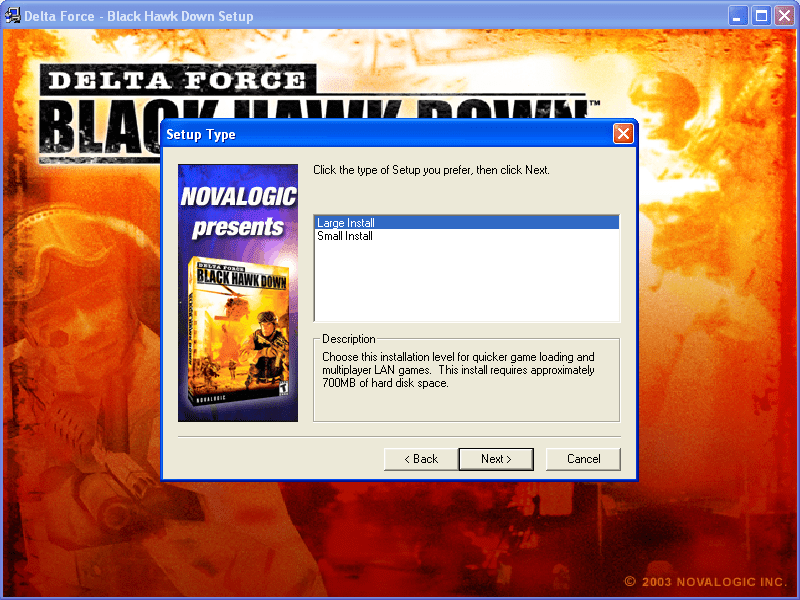
After that, install the expansion pack. This should fix the problem and able to play the map again.
Expansion Pack Update to the latest version 1.5.05
If the map still won’t play. You may try to install the latest version of Expansion Pack to version 1.5.05. You can download a copy from Novalogic official website at:
Then install the update, then check if it will fix the problem.
