Ragnarok Online V (ROV) is back, and it’s better than ever. The game’s second closed beta test began on April 6, 2022, and Filipino players are getting the chance to explore a brand new world with more options to play (Mobile and PC), and more players to play with. Unfortunately, some players are encountering problems when trying to download the game. It seems that the game requires you to access it via the website, when you try to open the game the error says “Must be access from the website”.

How to Fixed it
Your game is not opening due to some technical glitches, and this is quite unfortunate. But fret not! By following this step-by-step guide, you’ll be able to play Ragnarok V for PC without any issues.
To access it, you need to go to the official website at https://ragnarokv.com.
After that, create or login your account (Google, Facebook or Apple). Choose your username and submit.
You then need to click the Game Start button at the top corner of the website.
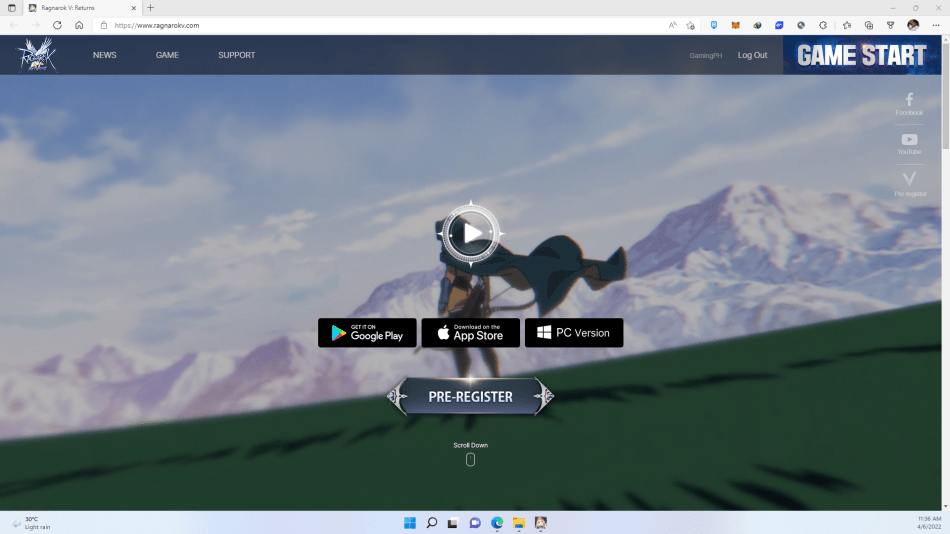
It will then open the Ragnarok V launcher which will allow you to play the game.

We hope you found this guide useful and that you will have loads of fun playing it. If you enjoyed our content and would like to join us on our journey, you can add us in the game by our username GamingPH. The Closed Beta testing will on run for 6 days and will end on April 12, 2022.
