Looking for guides how to connect your Pokeball Plus to your Nintendo Switch? We have some little guide for you! If you also don’t know, you can get a free Pokemon Gift when you connect your Pokeball Plus for the first time in your Nintendo Switch. Note, you can only redeem the gift once per Pokeball Plus.
To connect your Pokeball Plus, open the Main Menu in the game.
Press Y button (Right JoyCon) or Left button (Left JoyCon).

Go to Open Controller Settings.

In your Pokeball Plus, press the front button.

This is the button you’re going to press.

This will give you a confirmation that you want to use the new controller. Select Confirm.

Your Pokeball Plus will vibrate, then It will pop up an message saying “A Pokemon is in your Poke Ball Plus. It’s a preset for you!”. It means, your Poke Ball has gift inside it.
How to Claim your Gift from Pokeball Plus
Go back to the Main Menu, then go to Communicate.

Then go to Get with a Poke Ball Plus.
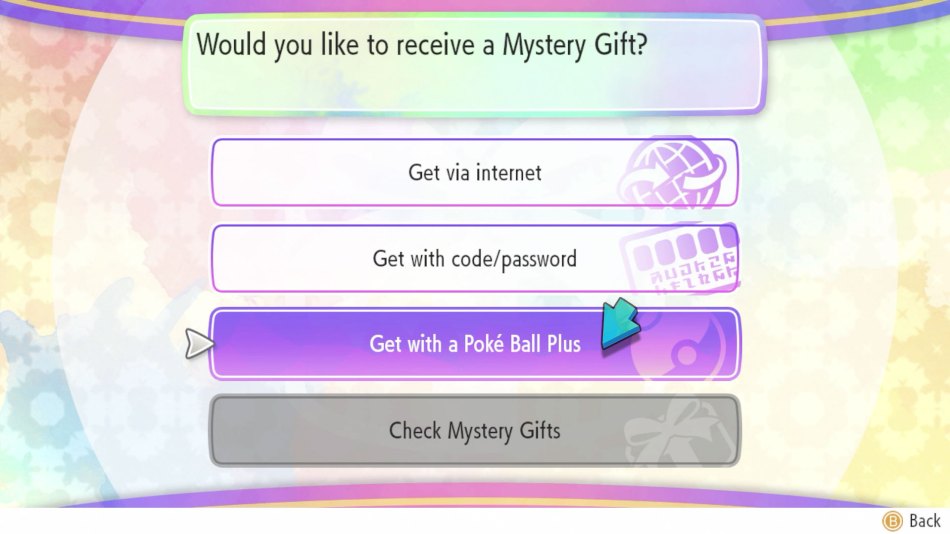
From here, you can now claim your new Pokemon from your Poke Ball Plus.

Luckily, we receive a Meow Pokemon from our Pokeball Plus.

That’s it! Tell us in the comment what Pokemon you get from Pokeball Plus.
