Imagine a world where your favorite video game loads almost instantly, where transferring massive video files takes just a fraction of the time, and where businesses can access crucial data without waiting. This is the era where storage takes a leap forward, becoming both lightning-fast and surprisingly affordable. The relentless digital demands of today’s world require a solution, and the Netac NV7000-T PCIe Gen 4×4 SSD is here to deliver, promising an experience that won’t break the bank.

It isn’t just fast—it’s astonishingly fast, offering 7.3GB/s read and 6.6GB/s write speeds. But what truly sets this SSD apart isn’t merely the groundbreaking performance; it’s also the accessibility in pricing with 512GB for $35 (PHP 1,982) and the 4TB at $160 (PHP 9,064), this SSD makes high speed available to a broader audience.
As of writing, the Netac NV700-T priced range from AliExpress starts from 1TB for PHP 2,606, 2TB at PHP 4,278 and 4TB at PHP 8,802. The endurance TBW for each variant are: 512 GB at 320 TBW, 1TB at 640 TBW, 2TB at 1280 TBW and 4TB at 2560 TBW.
In this review, we’ll take a close look at the Netac NV7000-T, exploring its features, performance, and value for money. From rigorous benchmark testing to real-world scenarios, we’ll see how this SSD stands up to the competition and whether it truly lives up to its promises.
Packaging
The packaging is as intriguing as it is elegant. Cloaked in a rich black hue and accented with silver touches, it features a unique, rainbow-like coating that adds an element of enchantment. This special finish interacts with light, changing color to create a captivating visual effect that enhances the unboxing experience.

At the back of the packaging, essential information about the Netac NV7000-T PCIe Gen 4×4 SSD is displayed, including the serial number, model, and SN. However, one aspect that might raise eyebrows is the absence of specific technical specifications for the SSD, such as the expected speed rate and operating temperature. This oversight doesn’t detract from the overall appeal of the SSD but does leave a small gap in the information typically expected by consumers familiar with storage technology.

On the side of the packaging, you’ll find a reassuring notice that this SSD is covered with a 5-year warranty, so you’ll be expecting that this SSD will last for many years. Additionally, there’s a QR code, which might initially suggest a quick link to detailed device specifications or support pages. However, scanning this code leads you to the company’s Facebook page, not to any specific information about the device itself. If you want to check its complete detail, you have to check their official product page in their website.

The SSD also comes some instruction manual and screws for the m.2 slot, ensuring you have everything you need to get your new SSD up and running.

The Netac NV7000-T SSD
Upon opening the package, you’ll discover the SSD neatly seated on a standard plastic tray. The SSD itself presents a sleek appearance, featuring an all-black design with Netac’s signature gray “t” pattern.

Designed for the M.2 2280 form factor, the Netac NV7000-T SSD includes an optional heat spreader label that uses graphene technology. You can choose to use this or your motherboard’s heat sink. This graphene heat spreader is similar to what’s found on other NVMe SSDs, enhancing thermal management. The optional heat sink also comes with the advantage that the warranty is not tethered to the sealing or unsealing of the heatsink, offering flexibility to users.

At the back of the SSD, you’ll find the branding label and some information about the device. Importantly, there are no other components on the back, so installing it in a laptop or other devices with smaller clearance won’t be a problem.

While inspecting the components, we discovered a familiar controller, the Maxio, and YMTC flash chips. These are newer controllers known for their speed and ability to run without generating much heat.

The Maxio controller, MAP1602A-F3C, uses 12nm process technology and is equipped with the ARM Cortex-R5 CPU core. This means that the SSD has no DRAM cache, or what we call DRAM-less SSD. If you have concerns about “DRAM-less” SSDs, you should know that they now perform almost as well as DRAM SSDs but are cheaper to make. Many companies are using this DRAM-less technology in their SSDs. In simple terms, today’s DRAM-less SSDs are a big improvement over what was available 5 years ago.

The YMTC chip, marked CD04BA40964, makes use of TLC NAND technology called Xtacking 3.0 (EET1A) and SLC caching instead of DRAM cache. With a 232-layer structure and a 6-plane NAND design, it can communicate with data more quickly, reaching speeds of 2,400 MT/s.

Performance
To really understand how well this SSD performs, we’ll be thoroughly testing it with various benchmarking tools. Here are the test units we’ll be using for the evaluation:
- CPU: AMD Ryzen 9 7900 12-Core Processor (Stock Cooler)
- Motherboard: GIGABYTE X670 GAMING X AX Motherboard
- RAM Memory: T-Force Delta RGB DDR5-6200Mhz 32GB
- OS: Windows 11 Pro
Before we begin the testing, let’s take a look at the SSD’s basic information, including its temperature. By default, the temperature sits at 45°C.

CrystalDiskMark Benchmark
For our first benchmark, we’ll use the CrystalDiskMark Benchmark. This tool is widely used in the tech industry to gauge the performance of storage devices like the Netac NV7000-T SSD. It runs different tests that mirror real-world situations, such as sequential and random reading and writing. This helps us understand how the SSD would perform under various data patterns. Basically, this is tool behind the SSD’s rated speed.
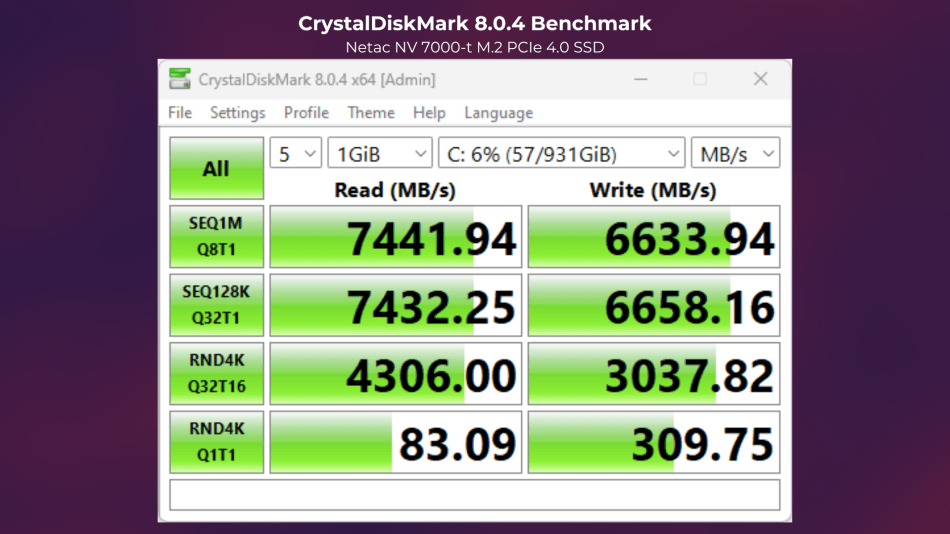
In our testing using CrystalDiskMark, the performance metrics exceeded its rated speed. The sequential reads and writes where manufacturer use to rate their SSDs, representing large contiguous blocks of data transfer, exhibited blazing-fast speeds of up to 7,441.94 MB/s read and 6,633.94 MB/s write. When simulating typical usage for a single user, the results were nearly identical, with 7,432.25 MB/s read and 6,658.16 MB/s write. In more complex multi-threading tasks involving chunks of data, the SSD still managed impressive speeds of 4,306.00 MB/s read and 3,037.82 MB/s write – over half its peak performance. Lastly, in small, single-thread data operations, the SSD achieved 83.09 MB/s read and 309.75 MB/s write.
AS SSD Benchmark
AS SSD Benchmark is a solid and reliable tool specifically crafted for testing SSDs. Unlike other benchmarks, AS SSD Benchmark does not use cache while testing, providing a more accurate picture of the actual performance of the SSD. It’s designed to evaluate the drive’s sequential and random read/write speeds in various file sizes, giving a comprehensive understanding of how the SSD would perform in different scenarios, including gaming, content creation, and general computing.

The results show in the sequential read and write tests, which gauge how quickly large files can be transferred, the performance nearly matched the manufacturer’s stated speeds. It reached up to 6,321.25 MB/s for read and 5,814.71 MB/s for write. In the 4K tests, which assess handling of small data blocks, it achieved 89.67 MB/s read and 281.05 MB/s write. The 4K-64Thrd tests, which measure performance with 64 threads, yielded 2,596.54 MB/s read and 3,288.09 MB/s write. The access time was clocked at 0.015 ms for read and 0.045 ms for write. Overall, the Netac NV7000-T garnered a total score of 9148,
ATTO Disk Benchmark
ATTO Disk Benchmark is a widely used and respected tool for measuring the performance of storage systems. It’s particularly useful for testing how well an SSD like the Netac NV7000-T handles different file sizes, ranging from small 512B blocks to large 64MB chunks. By examining how the drive performs across this spectrum of file sizes, ATTO provides a clear picture of the drive’s versatility and efficiency, relevant for various tasks such as loading games, transferring files, or running applications.

During our examination of the Netac NV7000-T using the ATTO Disk Benchmark, we noted a steady increase in speed as the file sizes grew from 512B to 128KB. Beyond that point, the SSD maintained consistent speeds of 6GB/s write and 6.5GB/s read from 256KB up to 64MB. This consistency in both write and read access across varying input and output sizes emphasizes the reliability of the Netac NV7000-T in handling different file sizes.
UL 3DMark Storage Benchmark
The UL 3DMark Storage Benchmark is a comprehensive tool designed to evaluate how storage devices perform in real-world gaming scenarios. By simulating the loading times and data access patterns of popular games, this benchmark offers insights into how an SSD like the Netac NV7000-T will perform in gaming environments. It helps in understanding how quickly games can be loaded and the fluidity of in-game asset handling.

When put to the test with the UL 3DMark Storage Benchmark, the Netac NV7000-T showcased remarkable results. With an average speed of 615.39 MB/s bandwidth and an average access time of just 49 microseconds and a score of 3,628, demonstrating its prowess in handling data for gaming. Interestingly, we were unable to submit this score to UL, as it was unusually high – a testament to the fact that it’s faster than typical SSDs in this class.
PCMark 10 Storage Benchmark – Quick System
The PCMark 10 Storage Benchmark – Quick System is a specialized testing suite aimed at assessing a storage device’s performance in everyday tasks. Unlike heavy, prolonged tests, this Quick System benchmark focuses on shorter, more common workloads that most users experience in their day-to-day computing. By reflecting real-world situations such as booting up an OS, launching applications, and opening and saving documents, this benchmark provides insights into how an SSD like the Netac NV7000-T will handle routine activities.

The Netac NV7000-T showcased its capabilities with a score of 3,483 on the PCMark 10 Storage Benchmark – Quick System. The overall bandwidth of 416.7 MB/s and overall access time of 36.0 µs point to swift performance in typical tasks that users perform frequently.
PCMark 10 Storage Benchmark – Data Drive
The PCMark 10 Storage Benchmark – Data Drive is a specific testing tool designed to measure a storage device’s capabilities in handling various data-oriented tasks. Unlike the Quick System test, this benchmark focuses on data-heavy activities such as loading games, copying files, and managing large media collections. This makes it a valuable tool for evaluating how an SSD like the Netac NV7000-T would perform when used primarily as a drive for storing and accessing substantial amounts of data.

It achieved a score of 3,574, with an overall bandwidth of 536.0 MB/s and an overall access time of 44 us. These results underscore the SSD’s ability to efficiently manage large files and multi-tasking operations. The high score reflects a performance that aligns with the needs of gamers, content creators, and anyone dealing with storing their files.
PCMark 10 Storage Benchmark – Full System
The PCMark 10 Storage Benchmark – Full System is a comprehensive test that evaluates the overall performance of storage devices across a wide range of real-world scenarios. It includes a mix of tasks like booting up the operating system, launching applications, loading games, and copying files. This test can last for an hour, reflecting a full spectrum of typical computer usage. It provides a complete understanding of how the Netac NV7000-T PCIe Gen 4×4 SSD 1TB will perform in daily tasks.

In this exhaustive test, the Netac NV7000-T recorded a score of 3,411, with an overall bandwidth of 532.83 MB/s and an overall access time of 48 us. These results highlight the SSD’s consistent performance, even under prolonged and varied use.
Actual Windows File Transfer
To evaluate the actual performance, we conducted a Windows file transfer test with the Netac NV7000-T SSD. We tried two different scenarios: transferring a single 30GB file, and transferring a total of 34,748 files, each ranging from 200 to 500KB in size.
For the first test, we focused on transferring the data within the same drive (Netac) to observe the actual speeds we could achieve.

When copying a single large 30GB file, the Netac NV7000-T SSD achieved an average speed of 2.10 GB/s, completing the transfer in just 13.01 seconds. On the other hand, transferring a collection of 35K smaller files, totaling 12.6GB, resulted in an average speed of 210 MB/s and took 60.076 seconds to complete.
We will also be testing on transferring the files from another drive with the same rated speed to our Netac NV7000-T drive. This will provide additional insights into how the SSD performs where files are often moved between drives with similar specifications.

The results reveal a slightly faster performance when transferring to the Netac NV7000-T drive from another drive with the same rated speed. The single 30GB file was transferred in just 11.014 seconds, reaching an average speed of 2.52 GB/s. Meanwhile, the transfer of multiple files, totaling 12GB, was completed in 59.069 seconds at an average speed of 223 MB/s.
To replicate this test on your end, we used the AISegment – Matting Human Datasets zipped files from Kaggle. The 35K files refer to the extracted matting folder.
AIDA64 Disk Benchmark (Throttling Check)
To verify whether our SSD reaches its operational temperature, potentially leading to a slowdown or throttling, we will use the AIDA64 Disk Benchmark and run the test for 15 minutes.

As you can see, the SSD was able to maintain an average speed of 2,053.4 MB/s without slowing down for a straight 15 minutes. This suggests that the SSD managed to keep its temperature at the operational level, avoiding any throttling.
BlackMagic Design Disk Speed Test
To test the Netac NV7000-T SSD’s performance with respect to the transfer rates required for playing or recording various video file formats, we’ll be using the BlackMagic Design Disk Speed Test. This particular benchmark allows us to gain insight into how the drive manages different multimedia tasks, providing a comprehensive view of its capabilities in real-world video handling scenarios.

We achieved a total score of 5,946.9 MB/s for Write and 6,114.4 MB/s for Read using the BlackMagic Disk Speed Test. Specifically, when playing or recording H.265 video at 1080p resolution, the scores were 59,440 frames per second for recording and 69,313 frames per second for playback. This score aligns with the drive’s rated speed.
Temperature Stability
One aspect worth highlighting is the Netac NV7000-T’s ability to manage its temperature during demanding tests. Throughout the entire series of benchmarks, the SSD maintained a maximum temperature of 46°C.

PS5 Benchmark
We currently do not have a PS5 unit for our test, but we will update this post to reflect the benchmarks for next-gen console gaming as soon as we get one.
Conclusion
In the fast-growing world of digital storage, the Netac NV7000-T emerges as a budget-friendly yet high-performing option. We have put it through a series of tough benchmarks, throughout these tests, this SSD showcased its speed and capacity to fulfill its claims, maintaining a temperature of 46°C the entire time. With impressive read and write speeds of 7,441.94 MB/s and 6,633.94 MB/s, respectively, and available in capacities up to 4TB, the NV7000-T caters the needs of gamers, content creators, and anyone looking for effective, reasonably priced, and high-capacity storage.
The packaging and design add an aesthetic touch, while the 5-year warranty and detailed information on the package signal Netac’s confidence in the product. However, the lack of detailed specifications on the package might be a minor drawback for some.

Above all, the attractive price points make the Netac NV7000-T an appealing option for those in search of a perfect balance of speed, capacity, reliability, and affordability. It’s a product tailored to meet today’s digital demands, providing a storage solution that won’t break the bank yet exceeds expectations. Whether you’re upgrading your current system or building a new one, the Netac NV7000-T is a wise investment in quality and performance that you should seriously consider.
| Pros | Cons |
| + Affordable price, especially for higher variants + 5-year warranty + Optional graphene heatsink + Warranty is not tethered to the sealing or unsealing of the heatsink + Blazing fast 7.4GB/s read and write speed + Maintains low heat during operation | – Not available in most local stores, which may lead to higher prices – No specifications provided on the retail box |
