With the release of new memory, people are now looking for future-proof rigs that can handle DDR5 ram and Intel’s 12th gen Alder Lake processors. However due to global chip shortages components have been pretty expensive right now but if you still want some good quality ones Asus has a more affordable components for the motherboard lineup. Powered with B660 chipset, the Asus ROG Strix B660-F Gaming WiFi motherboard is equipped with cutting-edge technology and impressive array of features. It works like the top-of-the-line Z690 chipset, but has fewer PCIe lanes as well as non support for CPU overclocking keeping this at low price level.

The Asus ROG Strix B660-F Gaming Wifi Motherboard, a LGA 1700 socket motherboard has been listed at around PHP 15,270 in the Philippines.
In this review, we will take a closer look at the Asus ROG Strix B660-F Gaming WIFI motherboard to see if it is the right option for you. Keep reading to learn more especially our benchmark test!
Packaging
It comes in a stylish black and red box. The front of the box is adorned with the name of the motherboard printed in a premium, gradient metallic font as well as the iconic ROG logo on top and a photo of the motherboard itself; it also comes with a 3-Year Warranty, which is definitely reassuring.

The back of the box contains a number of technical specifications, as well as the highlighted features. These are important to know before making your purchase. Inside the box, the motherboard is well protected by card board and a plastic wrap. This is valuable because it keeps the device free from damage during shipping.

Overall, the packaging is quite impressive and reflects the high-quality of the Asus ROG brand.
The Motherboard
Differentiating between Intel’s Z690, H670, B660 and H610 chipsets can be confusing for those who are not familiar with the capabilities of each. These chipsets represent a range of features and capabilities for motherboards, allowing manufacturers to create budget-friendly or high-end options.
Here are the differences (We didn’t include the H610 from the list to make it easier):
| Features | Z690 | H670 | B660 |
| CPU Overclocking | Yes | No | No |
| Memory Overclocking | Yes | Yes | Yes |
| System Memory Channels Supported | 2 | 2 | 2 |
| DMI 4.0 Lanes | 8 | 8 | 4 |
| PCIe 4.0 Lanes | Up to 12 | Up to 12 | Up to 6 |
| SATA 3.0 (6 GB/s) Ports | Up to 16 | Up to 12 | Up to 8 |
| USB 2.0 Ports | 14 | 14 | 12 |
| USB 3.2 Gen 2×2 (20G) | 4 | 2 | 2 |
| USB 3.2 Gen 2×1 (10G) | 10 | 4 | 4 |
| USB 3.2 Gen 1×1 (5G) | 10 | 8 | 6 |
| Intel Rapid Storage Technology 19.x Intel VMD Intel Wi-Fi 6E PCIe Storage Support | Yes | Yes | Yes |
| PCIe RAID 0,1,5 Support | Yes | Yes | No |
The Z690 is the top-of-the-line option, offering support for overclocking and multi-GPU setups. The H670 is the next step down, offering most of the same features as the Z690 but without support for overclocking. The B660 is a more budget-friendly option that offers fewer features than the higher-end chipsets.
The motherboard itself is a full-sized ATX form factor with the signature premium look of the ROG brand. It is all black in color with two prominent ROG logos on the left corner and at the bottom of the board. When struck by light, the logos change colors like an RGB.

At the top, you have an 8pin EPS 12V connector along with the 4pin EPS 12V. You can either use all of these ports to give more sufficient power to the motherboard or you can just use the 8pin EPS 12V connector and it should work fine.

It comes with an LGA1700 socket which is only compatible with the latest 12th Gen Intel Core processor. You’ll know the difference because it is longer than any other CPU before, and also the DIMM slots are also designed for DDR 5 memory modules, with that said. This motherboard is all for modern switch.

On the side panel of the motherboard, there are two display ports for HDMI 2.1 and DP 4. Two USB 2.0 and a highspeed USB 3.2 (4 x USB 3.2, 1 x USB 3.2 Gen 2, 1 x USB 3.2 Gen 2×2 Type-C and 1 x USB 3.2 Gen 1 Type-C) port. There is also a Wi-Fi module and audio jacks as well as emergency buttons like the Clear CMOS and BIOS Flashback

The heatsinks for the m.2 slots have a sleek black color, giving the board a consistent look. There are two M.2 slots that support PCIe 4.0 and one that supports PCIE 3.0. It comes with a free thermal pads inside.

When you take the heat sink off, there are no screws required to install M.2 SSDs because it has a tool-free latch system that can easily lock the M.2 drive in place. On top of this, there is also the SupremeFX 7.1 Surround Sound ALC4080 codec which allows you to have an immersive audio experience without the need for an additional sound card.

The extra storage is perfect for your needs- though with only four SATA 6GB/s ports that you can use to connect any SATA storage device (SSD or HDD) or the old-school optical disc device.

You also have the USB 3.2 Gen 1 header and Type-C that you can use for your CPU case front panel.

There are also bunch of 4-pin addressable RGB headers for your Aura RGB sync and lightning.
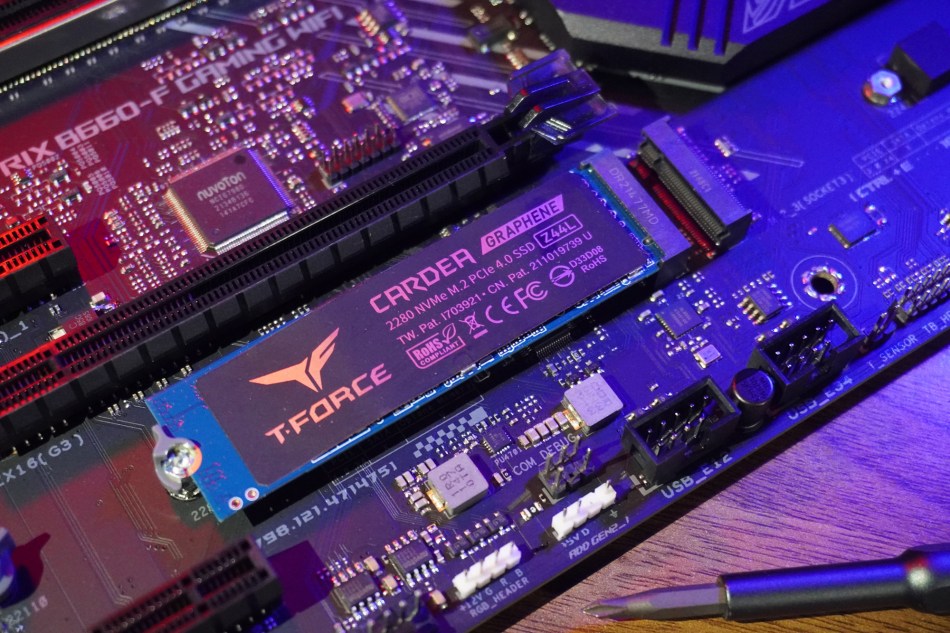
And here are the antenna to boost the built-in Wi-Fi 6 signal.

Other details of the motherboard is listed on specification at the end of this article.
Benchmark
When it comes to benchmarking a motherboard, there are several factors to consider. Memory speed and processing power will obviously affect the outcome of any test, so using faster components will result in a better score. Another important factor is the quality of the motherboard itself – cheaper models may not be able to reach their full potential due to lower build quality. This is where we see what the capabilities of this motherboard are when paired with an average gaming setup.
For our testing methodology, we are using the following setup:
- Processor: 12th Gen Intel i5-12600KF
- Motherboard: Asus ROG Strix B660-F Gaming WiFi
- Graphics Card: Asus Dual Series Radeon RX 6600 8GB GDDR6
- Memory: T-Force Delta RGB DDR5 6,200 MHz 32GB
- OS: Windows 10
- Game Test: Hitman 5, Forza Horizon 5 and Marvel’s Guardian of the Galaxy
Here are some important details regarding the Memory bus and chipset properties of our board in Aida64.

And some details from CPU-Z.

Our first benchmark is using Octane 2.0, it measures Javascript engine performance by running several test using different Javascript application in a Web Browser such as Game Boy emulator, Raytrace, Zlib libray and many more. The total score we got is 86,754.

For developer and content creators, let’s see how our motherboard can perform when being test on how fast our system to render 3D objects and effects. This test involves processor and GPU. For the V-Ray it scores 11,277 vsamples and in V-Ray GPU Cuda scores at 71 vpaths.

For testing the overall speed of our setup, we will be using PCMark 10 Benchmark that cover wide variety tasked in real world settings these includes starting an app, web browsing, video conferencing, Microsoft office usage and content creation. For the PCMark 10 it gives as a result of 7,406 and for Microsoft office task, it gives us 11,958 score.

CPU-Z has its on benchmarking tool, but focuses more on Single and Multi thread benchmark. For the CPU Single thread, it was able to reach 774.6 and for CPU Multi Thread at 6,752.5.

For benchmarking the memory, let’s see how our motherboard handles it in AIDA64’s Cache and Memory benchmark when being overclocked at 6,200 MHz using XMP 2 profile. As you can see, read and write scores at 91,767 MB/s and 84,230 MB/s respectively.

Still on memory test, let’s check how it handles 4 different types memory clock speed at 4,800 MHz, 5,200 MHz, 5,800 MHz and 6,200 MHz using the popular benchmarking tool Super Pi. The result shows almost the same result but was able to squeeze some speed at 6,200 MHz resulting in 9 seconds difference from the original clock speed.

For gaming, we have tested this using our previous review for T-Force Delta RGB DDR5-6200 and here are the result of it. This one for Marvel’s Guardian of the Galaxy having an average speed of 160fps and nearly identical to every memory clock speed.

In forza it scores for about 145fps up to 167fps in different clock speed.

On the hitman 5 test, this motherboard scores an average FPS of 120, easily running demanding games.

Antutu Benchmark also has a PC version for their popular mobile benchmarking tool. For that, we were able to get a score of 1,201,397.

The last benchmark we will be testing is how it handles virtualization. Using an LDPlayer that runs android emulator, lets see how it can handle Antutu Benchmark. As you can see on the result, we were able to get an absolutely abnormal score of 985,737 – this score is impossible in mobile devices.

The Asus Strix B660-F Gaming WiFi motherboard performed well in our benchmarks. Overall, it had good gaming performance and was one of the best-performing motherboards we tested. It also overclocked well and had good features for a mid-range motherboard.
Conclusion
All in all, The Asus ROG Strix B660-F Gaming WiFi motherboard is a great option for gamers who want to save money without sacrificing performance. It supports the 12th generation of Intel Core processors, DDR5 memory, and has built-in Wi-Fi capabilities. In our benchmark tests, it performed well and was able to handle most demanding games even when paired with an average processor and graphics card. Adding a more powerful processor and GPU will significantly improve performance. Additionally, the overclocked memory speed of 6200Mhz had no issues running on this motherboard.

The overall design and color scheme gives it a look of sophistication and premium taste. Plus, the black goes well with just about any case color you could put it in.

The only downside is that it didn’t have as many SATA ports/PCIe lanes and a support for CPU overclocking. If you’re looking for an entry-level board that doesn’t need those extra features, this motherboard has all the bells and whistles you need to build a powerful gaming PC, the ASUS ROG Strix B660-F Gaming WiFi is definitely worth considering.
Plus you’ll get these additional ROG freebies and a 3-year warranty.

Specification
Here are the complete specification of this motherboard.
| Size | ATX Form Factor 12 inch x 9.6 inch |
| CPU | Intel Socket LGA1700 for 12th Gen Intel Core Processor 10nm CPU Turbo Boost Technology 2.0 and Turbo Boost Max Technology 3.0 |
| Memory | 4 x DDR5 (Max 128GB) Supports XMP Profile OptiMem II |
| Graphics | 1 x Display Port 1.4 1 x HDMI Port 2.1 |
| Expansion Slots | 1 x PCIe 5.0 x16 slot 1 x PCIe 3.0 x16 slot 2 x PCIe 3.0 x1 slots |
| Storage | 2 x M.2 PCIe 4.0 x4 1 x M.2 PCIe 3.0 x4 4 x SATA 6GB/s ports |
| Ethernet | 1 x Intel 2.5GB Ethernet ASUS LANGuard |
| Wireless and Bluetooth | Wi-Fi 6 2×2 Wi-Fi 6 (802.11 a/b/g/n/ac/ax) Supports 2.4/5GHz frequency Band Bluetooth v5.2 |
| Rear USB | 1 x USB 3.2 Gen 2×2 port USB Type-C 1 x USB 3.2 Gen 2 ports Type-A 4 x USB 3.2 Gen 1 port Type-A, 1 x USB Type-C 1 x USB 3.2 Gen 1 port USB Type-C 2 x USB 2.0 ports Type-A |
| Front USB | 1 x USB 3.2 Gen 2 connector (supports USB Type-C) 1 x USB 3.2 Gen 1 header supports additional 2 USB 3.2 Gen 1 ports 2 x USB 2.0 headers support additional 4 USB 2.0 ports |
| Audio | ROG SupremeFX 7.1 Surround Sound High Definition Audio Codec ALC4080 |
| Other Back I/O Ports | 5 x Audio Jacks 1 x Bios Flashback Button 1 x Clear CMOS button |
